Computer Aided Design Software (CAD)
CAD Design and Animation
Autodesk Software
To make it easier for teams to design the next great robot, FIRST has partnered with Autodesk, to provide Autodesk® software licenses to schools who have a FIRST program.
Autodesk software for FIRST schools
The school can create an account at Academic Resource Center Account Setup
Autodesk software for students, teachers and mentors - home use
Download Autodesk software for educational / personal / noncommercial use at www.students.autodesk.com
[NOTE: The software on the Autodesk Education Community CANNOT be installed in a school’s lab]
60+ Autodesk titles available for FREE
- Autodesk® Inventor®
- Autodesk® Revit®
- Autodesk® AutoCAD®
- Autodesk® 3DsMax®
- Autodesk® Maya®
- And more…
3 year license
No watermark on 2014 & 2015 software
PTC Software
PTC Creo 3.0 3D CAD Software and PTC Mathcad Engineering Calculations Software
PTC is pleased to announce the release of PTC Creo 3.0 for FIRST teams! PTC Creo 3.0 is 3D CAD software available to all FIRST teams providing the opportunity to design, assemble, and test your robot in a virtual environment before starting physical prototypes or build. Use the PTC KOP models and create custom 3D models for assemblies and detail drawings to bring your ideas to life early in the design process.
New for PTC Creo 3.0, PTC Mathcad is now included with PTC Creo 3.0. PTC Mathcad is the industry-standard software for engineering calculations. It’s easy to use, units-aware, live mathematical notation, powerful capabilities and open architecture allow professional engineers to streamline critical design processes.
Download installation and configuration instructions for PTC Creo 3.0 @ http://apps.ptc.com/schools/references/config_creo_schools.pdf
Windchill Collaboration and Cloud Sharing Software
PTC offers all FIRST teams the ability to create a collaboration project on PTC Windchill; a cloud-based service that enables collaboration among members of FIRST teams. It facilitates innovation by providing a cloud-based product development workspace with all the tools necessary to bring design teams together as if working in the same room.
Teams can share documents, manage PTC Creo CAD data, plan season events and activities using project management tools all in a secure environment, easily accessible from anywhere. PTC Windchill supports both PTC Creo 2.0 and 3.0, provides an optional Microsoft Office and Windows Explorer integration and provides PTC Creo View for viewing CAD files.
Register for a PTC Windchill Project http://www.ptc.com/communities/academic-program/k12/students/first/collaborate
PTC FIRST Community
All FIRST teams have access to the PTC Community where they can share, interact and communicate with other teams and technical resources usingPTC applications. The community is a great place to get more information, ask application questions and share your success with others. It’s also a great place to get expert tips and support from a community of design and application professionals.
Join the PTC FIRST Community http://communities.ptc.com/community/academic-program/first
Kit of Parts (KOP)
PTC offers the most extensive CAD KOP for FIRST teams. All files are provided in PTC Creo format and include the FTC TETRIX KOP, the FTC MATRIXKOP, the FRC KOP and the FTC and FRC fields. PTC will be hosting the complete KOP library in Windchill this year. Be sure to look for updates and notices in the PTC FIRST Community in December and January.
Download the CAD KOP Models http://www.ptc.com/go/firstkop
SolidWorks Software
Software
SolidWorks 3D CAD Software for mechanical, part, assembly, drawings and applications for building competitive robots, Sheet metal and Weldments,Photorealistic Rendering, Animation, Toolbox – fastener library of components, eDrawings for sharing and SolidWorks Costing for estimated machining costs and Workgroup PDM to keep track of drawing revisions.
SolidWorks Electrical Software for electro-mechanical, control system design for SolidWorks Electrical 2D Schematic for single line and multilineschematics and SolidWorks Electrical 3D for incorporating into you 3D CAD model, Bill of Material, and cable/wire harness.
SolidWorks Simulation for engineering analysis and simulation – to test your design in a real-world environment including SolidWorks Simulation Premium for stress, thermal, fatigue, structural design optimization, SolidWorks Flow Simulation for flow analysis, SolidWorks Motion for kinematicanalysis, SolidWorks Sustainability for environmental factor simulation and SolidWorks Plastics for manufacturing simulation of injection modeled parts
SolidWorks Composer for technical documentation and animations used to document manufacturing instructions and assembly procedures, for use by marketing, graphic artists and engineers.
Serial Numbers and Tutorials
After acceptance of the SOLIDWORKS FIRST Robotics application, teams will be emailed serial numbers and a link to SOLIDWORKS robot tutorials in .pdf. All teams can access building a competitive robot, SOLIDWORKS FRC video tutorial series.
Community
Teams have access to My SolidWorks, a place to connect, share and discover everything SOLIDWORKS. HereFIRST teams can link to our parts catalog, 3DContentCentral, SOLIDWORKS forums, and tips about using SOLIDWORKS. Just create a “Guest” Login account to access My SolidWorks.
Teams also can register to attend their local SolidWorks User Group meeting. Teams can share their models on our SolidWorks Education Facebookpage.
Kit of Parts (KOP)
SOLIDWORKS produced an updated KOP from last year with smarter components containing electrical information. We will produce a new KOP for the upcoming season. There are additional components for FRC and FLL. All KOP models can be inserted directly into SOLIDWORKS from the Design Library by linking to your folder with Add File Location command.